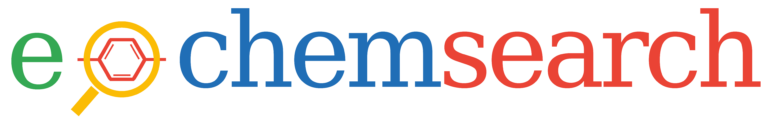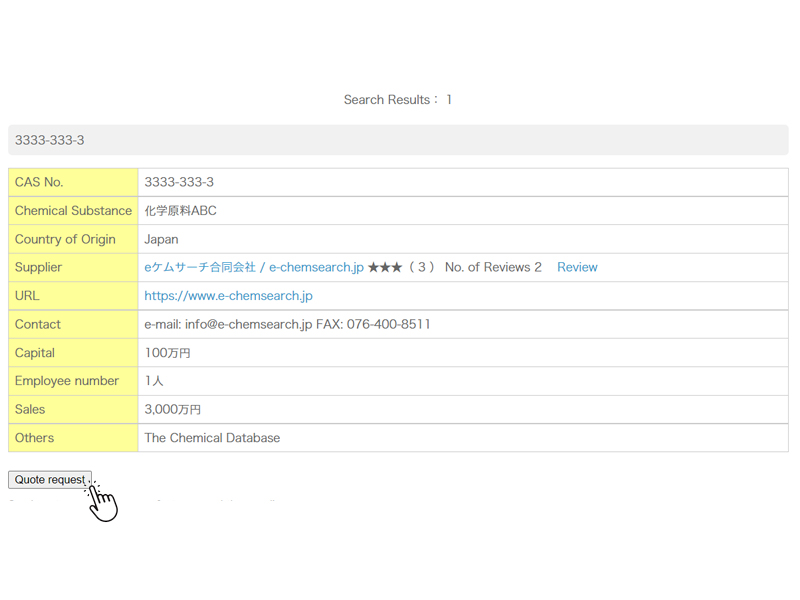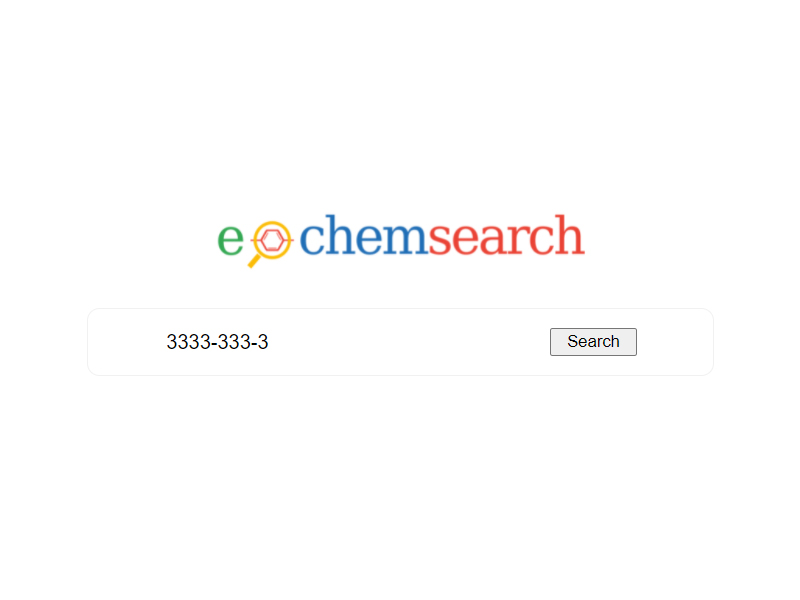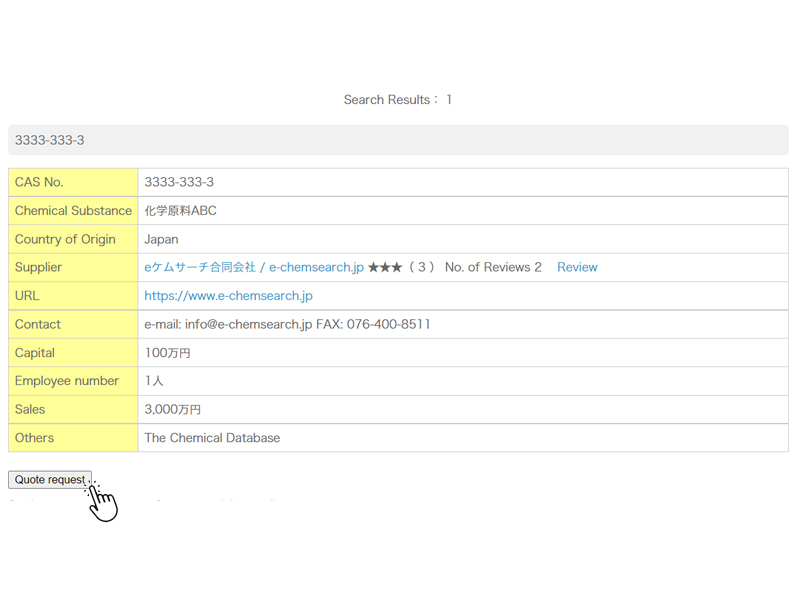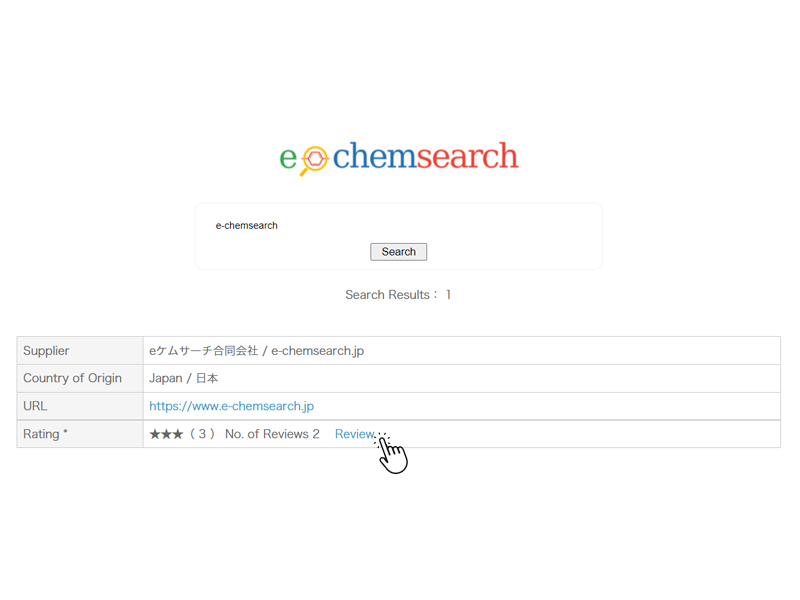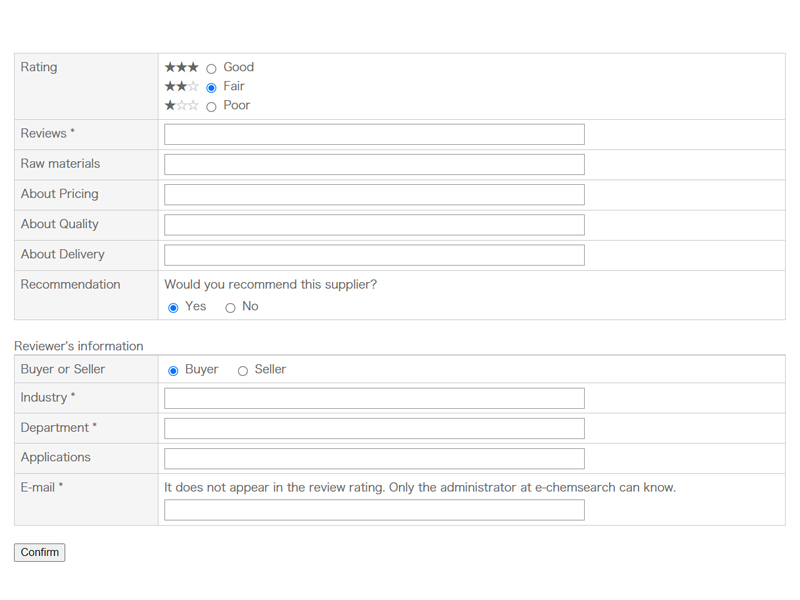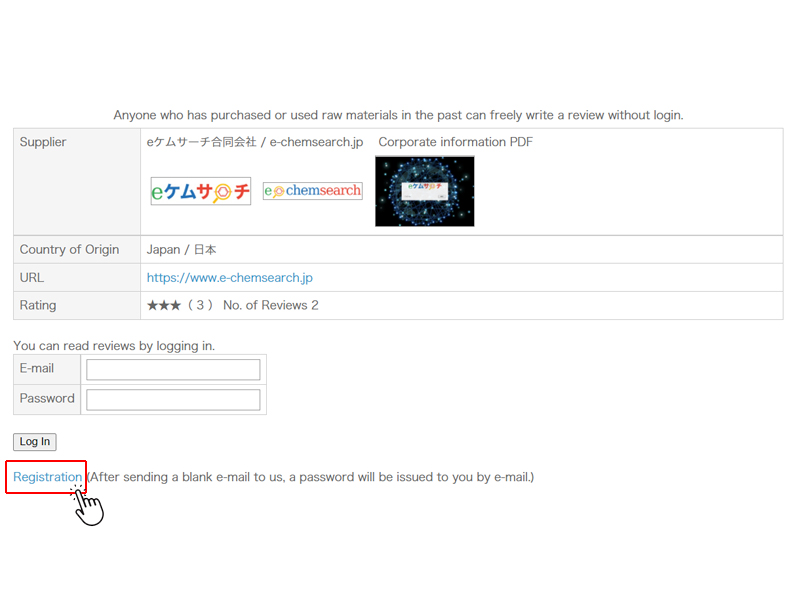CAS Search
e-ChemSearch
Search result will be shown
・ Manufacturers and suppliers will be displayed.
・ For supplier reviews, the number of stars indicates the evaluation status. (★★★ (3) is the highest rating.)
・You can review and evaluate suppliers by clicking “Review” or the suppliers name.